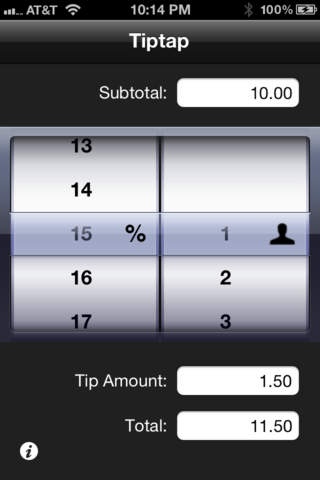Tiptap 2.2
Continue to app
Paid Version
Publisher Description
Calculate tips with ease using Tiptap. Figuring gratuity has never been so easy. Tiptap provides a simple design for calculating tips. With Tiptap, you calculate a tip with just a few taps. Simply tap the "Subtotal" box and enter the subtotal amount. Next, with a flick of your finger, adjust the tip percentage or accept the default. That's it, you're done. With a customizable interface, you can choose how you tip. Turn on rounding, enable splitting, or enable tax support. Its all here in Tiptap. Features: Large custom keypad Large picker wheel for tipping percentage and splitting Tip splitting support can be enabled Tax support can be enabled (version 1.4) Rounding can be enabled Regional currency formats are supported Live total and tip amount adjustment as you change percentage or number of parties Animated transitions when optional features are enabled. Finally, Tiptap supports English, French, Spanish, Italian, Dutch, German, Swedish, and Japanese languages. Everyone that downloads Tiptap will receive all future updates free! NOTE: We are here to help with any questions or problems. Please use the support link below and then click the support link at the bottom of our web site. CREDITS: Danilo Yasuno for the Italian description translation: appstoretranslations@gmail.com Paulo for Italian application text translation Enjoy Tiptap!
Requires iOS 4.3 or later. Compatible with iPhone, iPad, and iPod touch.
About Tiptap
Tiptap is a paid app for iOS published in the Accounting & Finance list of apps, part of Business.
The company that develops Tiptap is Motivated Software and Design, LLC. The latest version released by its developer is 2.2.
To install Tiptap on your iOS device, just click the green Continue To App button above to start the installation process. The app is listed on our website since 2008-07-16 and was downloaded 2 times. We have already checked if the download link is safe, however for your own protection we recommend that you scan the downloaded app with your antivirus. Your antivirus may detect the Tiptap as malware if the download link is broken.
How to install Tiptap on your iOS device:
- Click on the Continue To App button on our website. This will redirect you to the App Store.
- Once the Tiptap is shown in the iTunes listing of your iOS device, you can start its download and installation. Tap on the GET button to the right of the app to start downloading it.
- If you are not logged-in the iOS appstore app, you'll be prompted for your your Apple ID and/or password.
- After Tiptap is downloaded, you'll see an INSTALL button to the right. Tap on it to start the actual installation of the iOS app.
- Once installation is finished you can tap on the OPEN button to start it. Its icon will also be added to your device home screen.